






Your customers leave Trustpilot reviews daily. Logging into Trustpilot to respond takes time you don't have. With ReviewFlowz, reply to any Trustpilot review directly from Zendesk. Your responses sync automatically back to Trustpilot, maintaining your public reputation while keeping your workflow centralized.

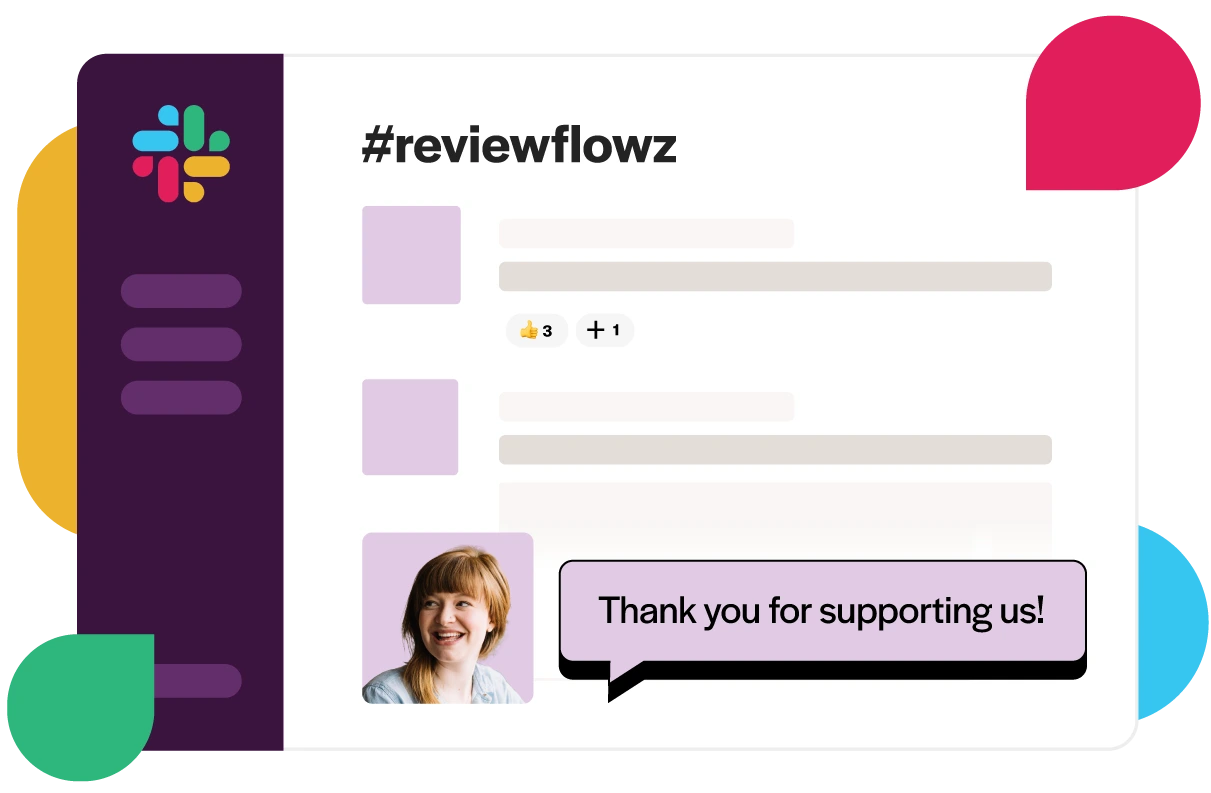




Not every Trustpilot review needs an immediate response, but patterns matter. ReviewFlowz automatically tags and analyzes your Trustpilot reviews to surface recurring themes. See which issues appear most frequently, track consumer sentiment over time, and identify what needs escalation to your product team.
A single unanswered low-rating review on Trustpilot can hurt your brand reputation. ReviewFlowz monitors your Trustpilot profile 24/7 and immediately alerts your Zendesk team when critical reviews arrive. Set up filters to prioritize 1-3 star reviews or reviews mentioning specific issues, ensuring your team responds before reputation damage occurs.



Capterra, G2, Software Advice, Gartner Peer Advice, and every other software review platform
Trustpilot, Amazon, and other generic review platforms
The App Store, the Play Store, and microsoft's stores
Google Maps, Yelp, TripAdvisor, Airbnb, and other local review platforms