






Send new Google Play reviews to your favorite Teams channel instantly. Set filters to receive critical reviews, crash reports, or reviews from specific countries. Get daily, weekly, or monthly reports showing your app's rating trajectory and user sentiment so your team quickly spots emerging issues affecting your Android growth.

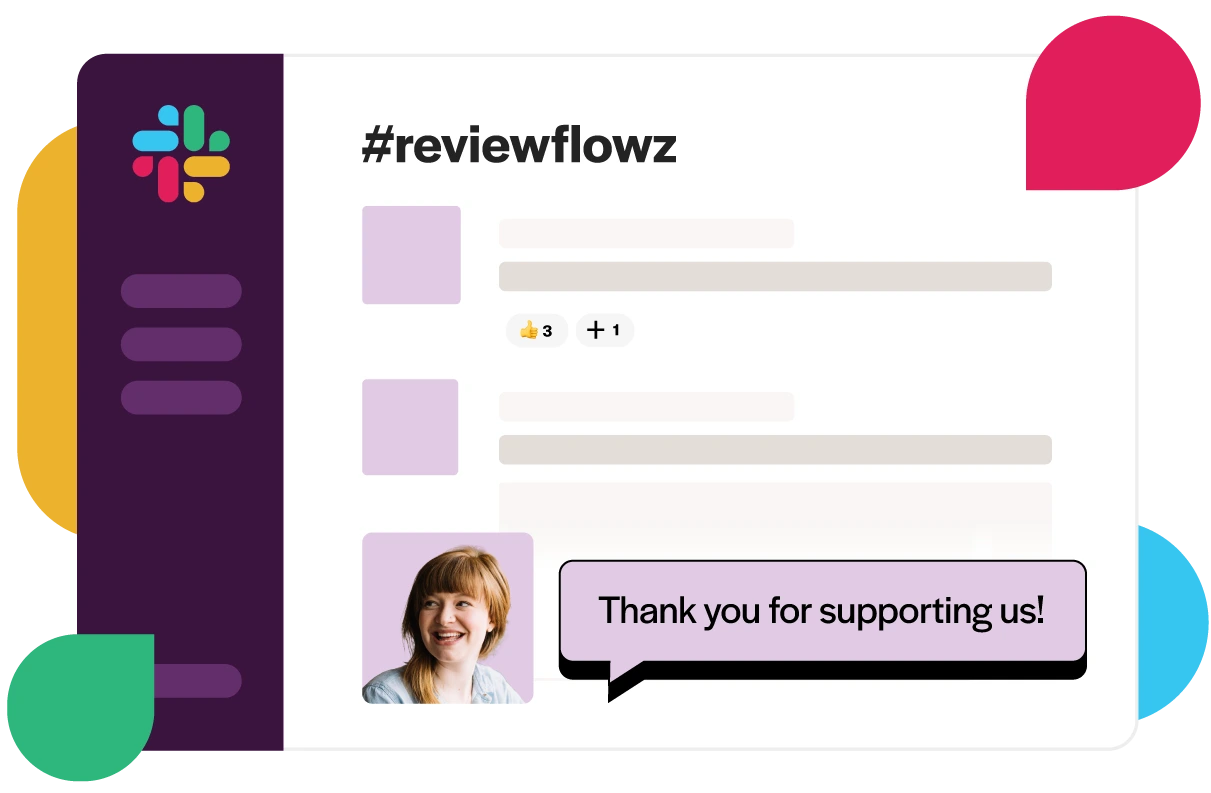




Stop logging into Google Play Console to respond to reviews. Use AI-generated reply suggestions adapted to user feedback. Edit and customize, then post directly back to Google Play without leaving Teams. Review replies thread under notifications, keeping your team aligned and ensuring responsive communication with Android users.
Tag and translate Google Play reviews directly in Teams. ReviewFlowz automatically identifies patterns—which features resonate with Android users, bugs and crashes mentioned frequently, and regional differences in feedback. Export analysis to your product team, understand what drives your Android ratings, and prioritize improvements that will boost downloads.



Capterra, G2, Software Advice, Gartner Peer Advice, and every other software review platform
Trustpilot, Amazon, and other generic review platforms
The App Store, the Play Store, and microsoft's stores
Google Maps, Yelp, TripAdvisor, Airbnb, and other local review platforms