






Send new Google reviews to your favorite Teams channel instantly. Define smart filters to receive only reviews with content, reviews mentioning specific keywords, or reviews below a certain star rating. Get daily, weekly, or monthly performance reports to share with your team and stakeholders—giving everyone visibility into how your business performs on Google.

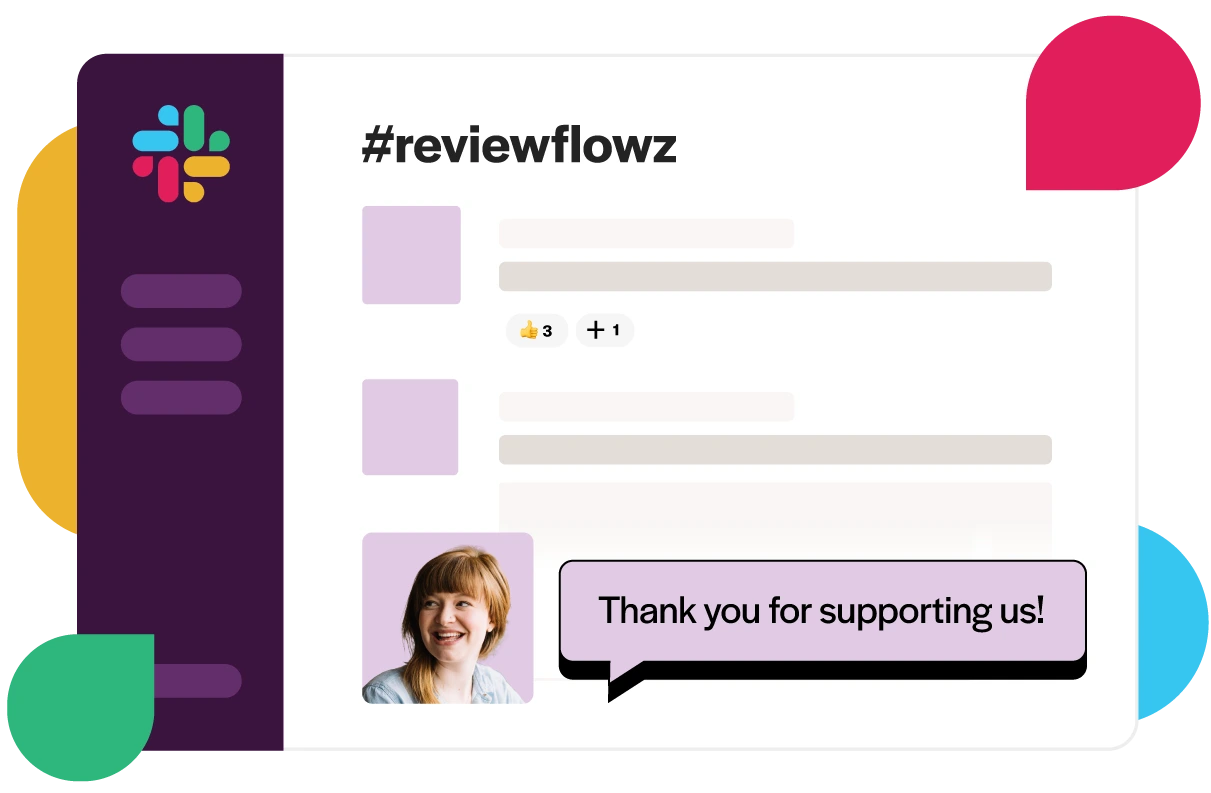




Stop logging into Google to respond to reviews. With ReviewFlowz, use AI-generated reply suggestions adapted to each review's tone and content. Edit the suggestions as you wish, then post directly to Google—all without leaving Teams. Review replies and updates are threaded under each notification, so your team stays organized and nothing gets lost.
Tag and translate reviews directly in one-click under each notification. ReviewFlowz automatically detects languages and provides consistent data across all your Google locations. Plus, access any company's reviews (not just your own), export data to your favorite analytics tools, and get built-in deduplication and reply tracking. Understand what customers are really saying—without API headaches.



Capterra, G2, Software Advice, Gartner Peer Advice a všechny ostatní platformy pro hodnocení softwaru.
Trustpilot, Amazon a další obecné platformy pro hodnocení
App Store, Obchod Play a obchody společnosti Microsoft
Mapy Google, Yelp, TripAdvisor, Airbnb a další platformy pro místní recenze